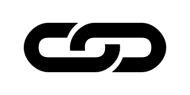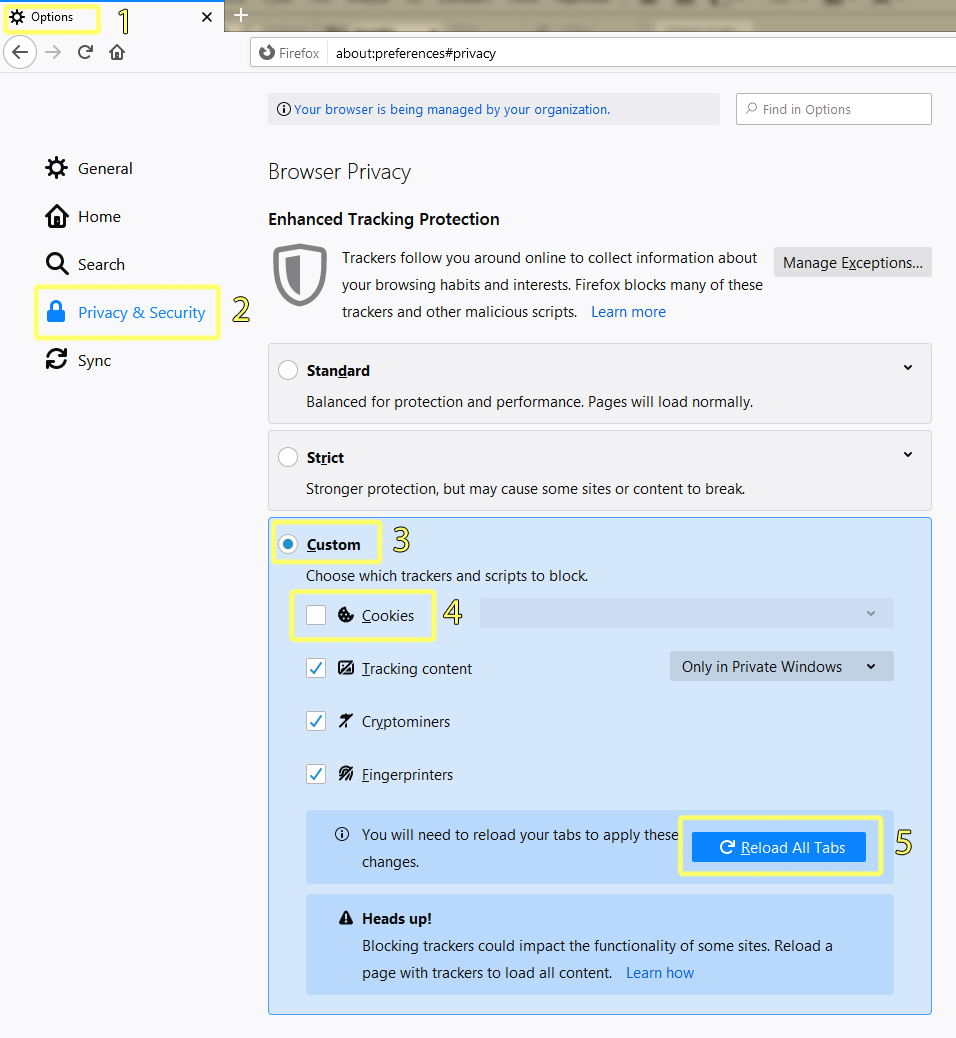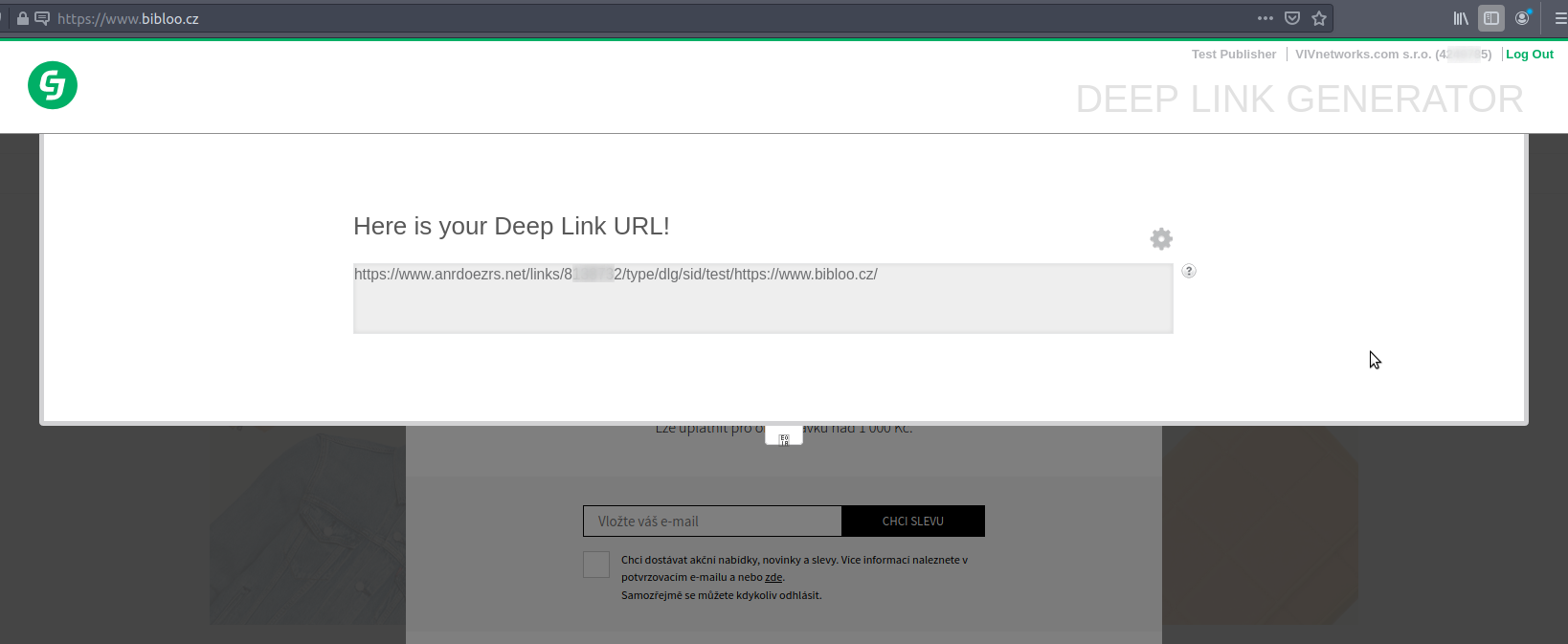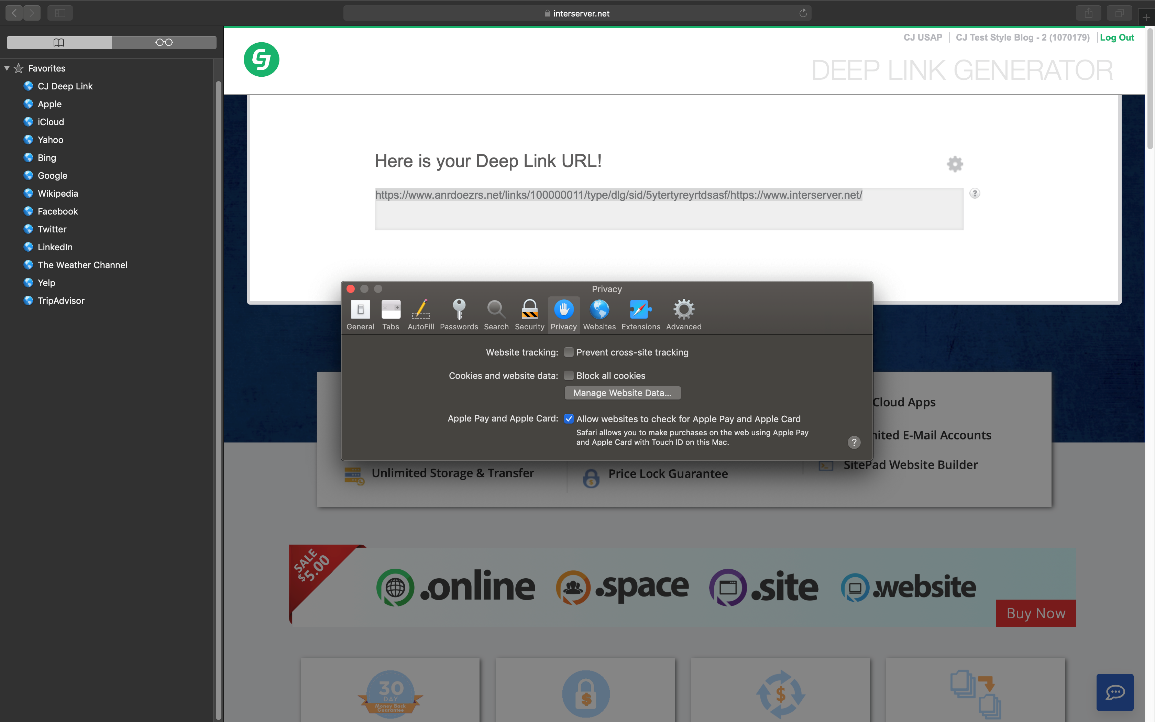Use again the Deep Link Generator for creating affiliate links. All you need to do is to adjust the settings in your Firefox or Safari brouser. Unfortunately, this solution doesn’t extend to Chrome.
If you are using the Deep Link Generator to create affiliate links, you may have noticed that recently there were some diffculties with signing up and generating links.
The complications aren't with the links, which are functioning as usual, but with the the Deep Link Generator itself.
This can be easily resolved by adjusting your browser settings, if you are using Firefox or Safari. The colleagues from CJ are still working on similar solution for Chrome.
Firefox
If you're using Firefox, here's what you have to do:
- Go to Options > Privacy & Security (about: preferences#privacy)
- Change preferences to “Custom” and uncheck “Cookies”.
- Click on “Reload All Tabs”.
Safari
If you are using Safari, the process is very similar. Just change your browser privacy settings and uncheck “Prevent cross-site tracking” and “Block all cookies”.